OneLake
Fabric: Lakehouse or Data Warehouse?

There are 2 kinds of companies currently active in the Microsoft data space: those who are migrating to Microsoft Fabric, and those who will soon be planning their migration to Microsoft Fabric. 😅 One question that often comes back is Should I focus on the Lakehouse or the Data Warehouse? Let’s answer that in this post. I can already tell you this: you’re asking the wrong question 😉
Is Microsoft Fabric just a rebranding?

It’s a question I see popping up every now and then. Is Microsoft Fabric just a rebranding of existing Azure services like Synapse, Data Factory, Event Hub, Stream Analytics, etc.? Is it something more? Or is it something entirely new? I hate clickbait titles as much as you do. So, before we dive in, let me answer the question right away. No, Fabric is not just a rebranding. I would not even describe Fabric as an evolution (as Microsoft often does), but rather as a revolution! Now, let’s find out why.
Fabric end-to-end use case: overview & architecture
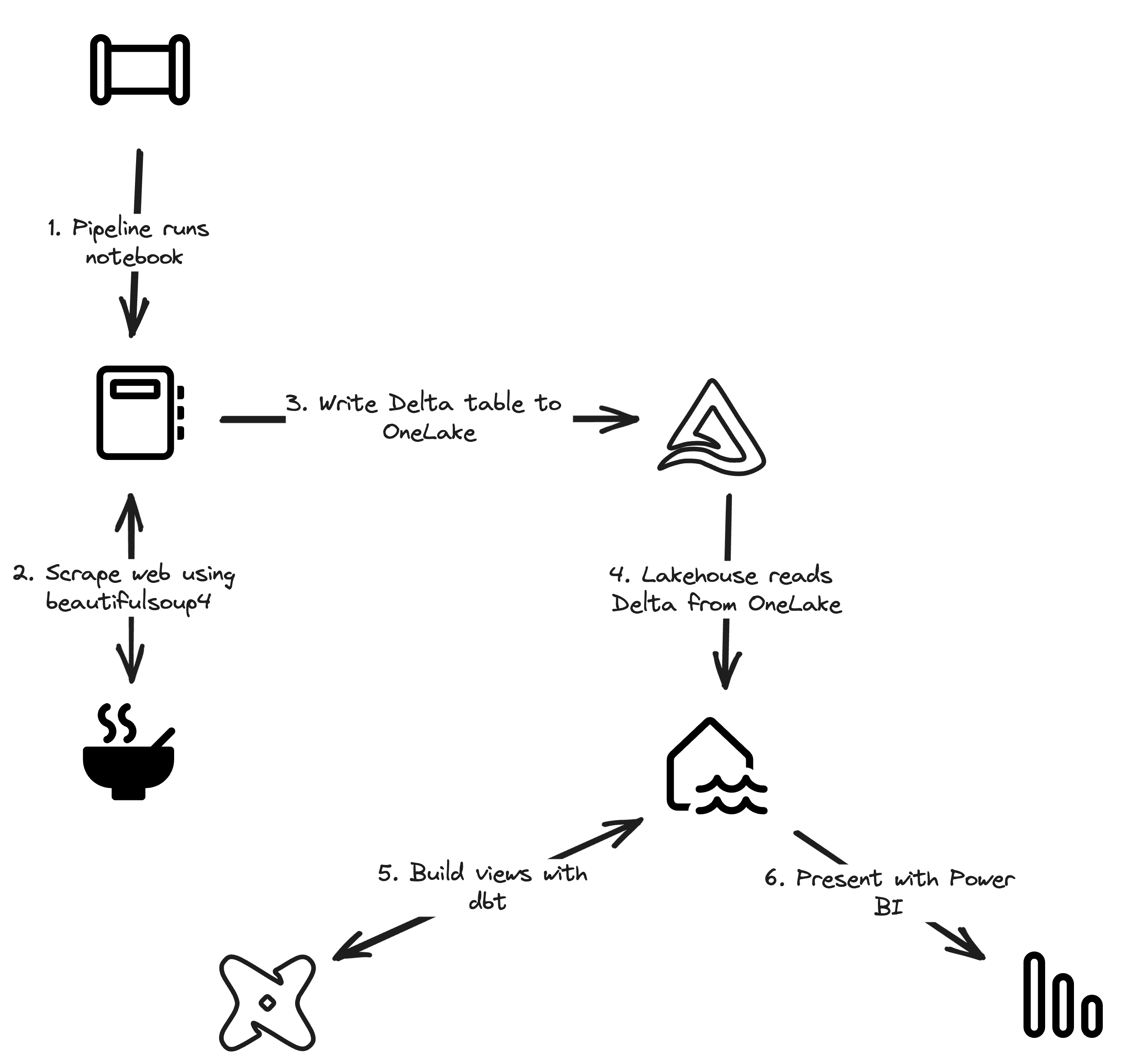
Welcome to the first part of a 5-part series on an end-to-end use case for Microsoft Fabric. This post will focus on the architecture overview of the use case. In this series, we will explore how to use Microsoft Fabric to ingest, transform, and analyze data using a real-world use case.
How to use service principal authentication to access Microsoft Fabric's OneLake
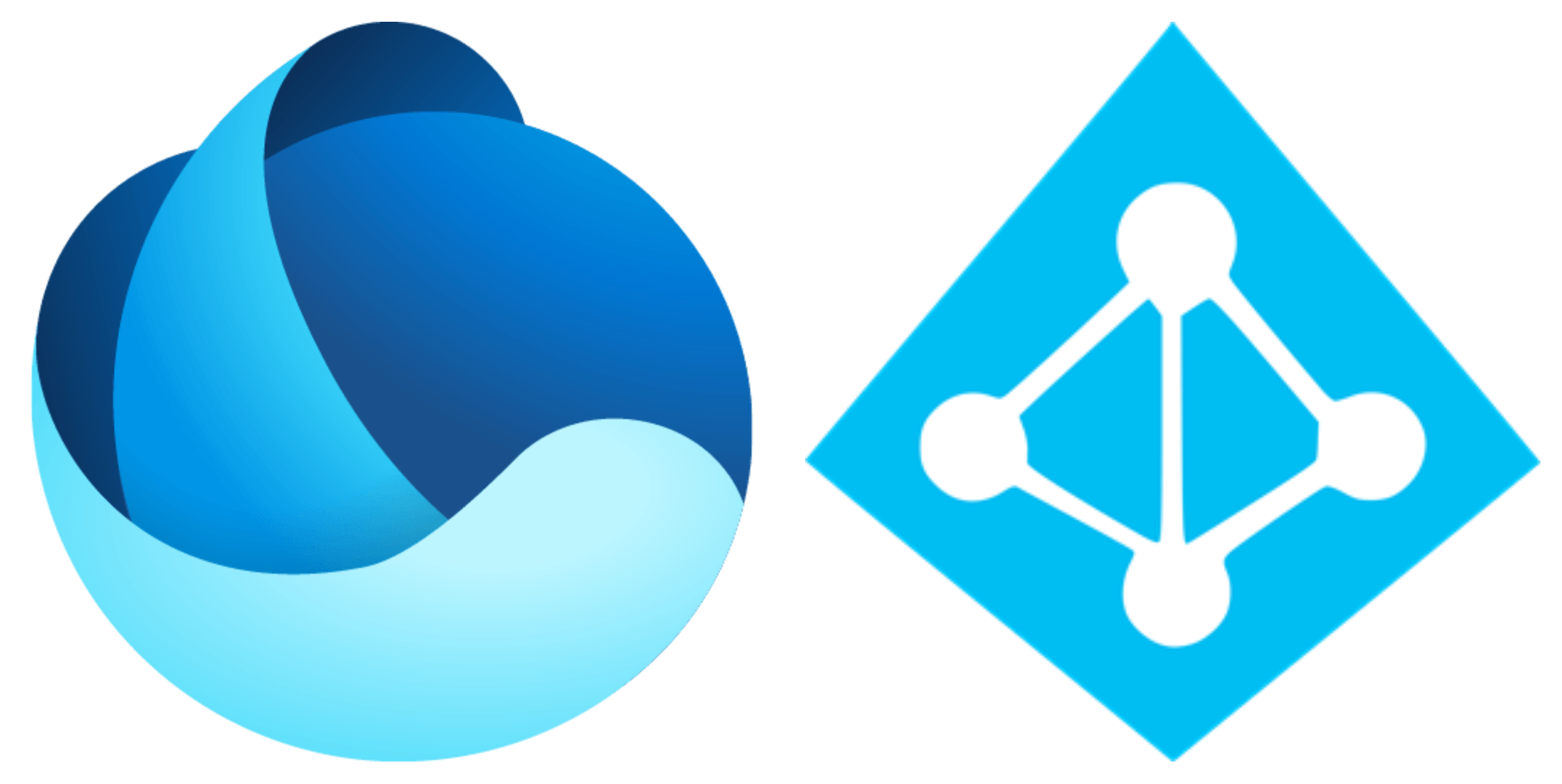
Microsoft recently added support to authenticate to OneLake using service principals and managed identities. This allows users to access OneLake from applications without having to use a user account. Let’s see how this works.
A closer look at Microsoft Fabric pricing, billing, and autoscaling
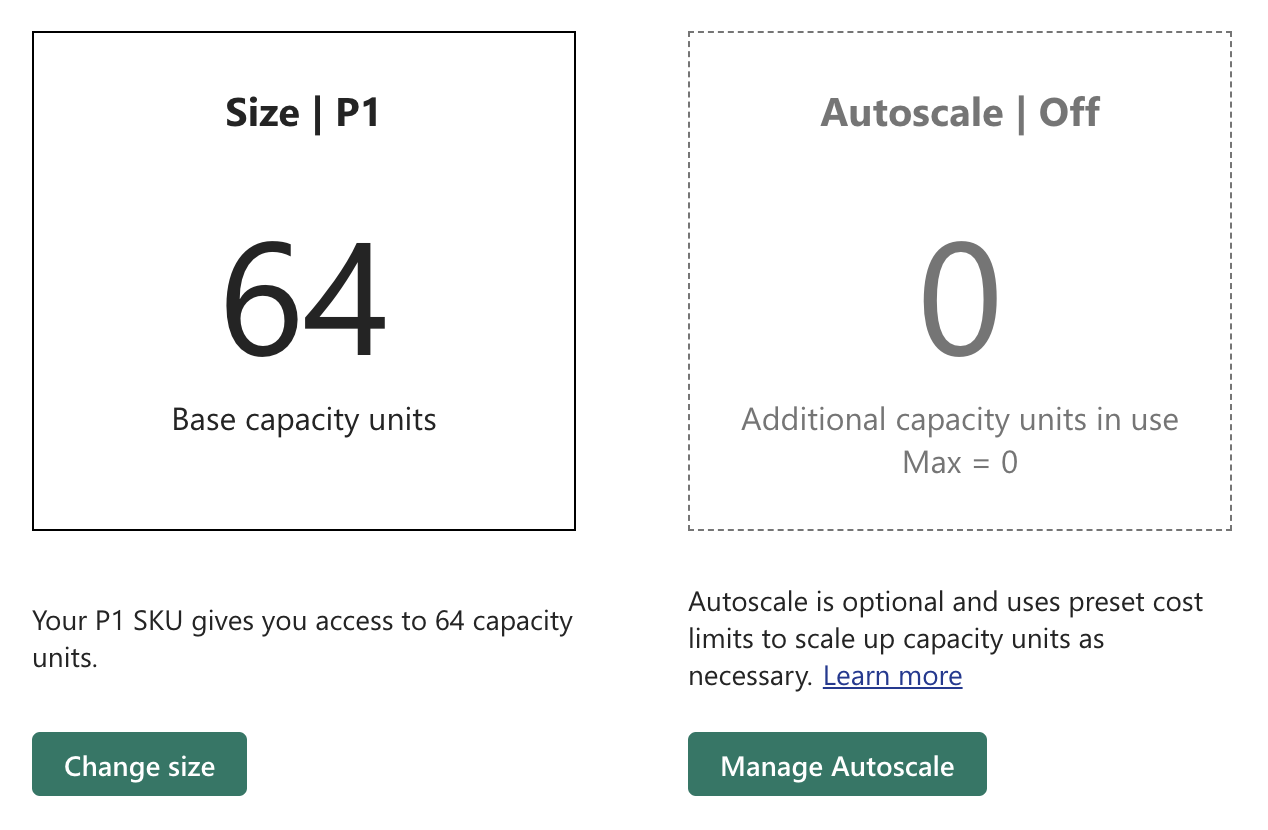
If you’re considering using Microsoft Fabric, you’re probably thinking “How much is this going to cost me?” Continue reading to learn how Microsoft might have just created the most compelling data platform offering available today.
Microsoft Fabric's Auto Discovery: a closer look
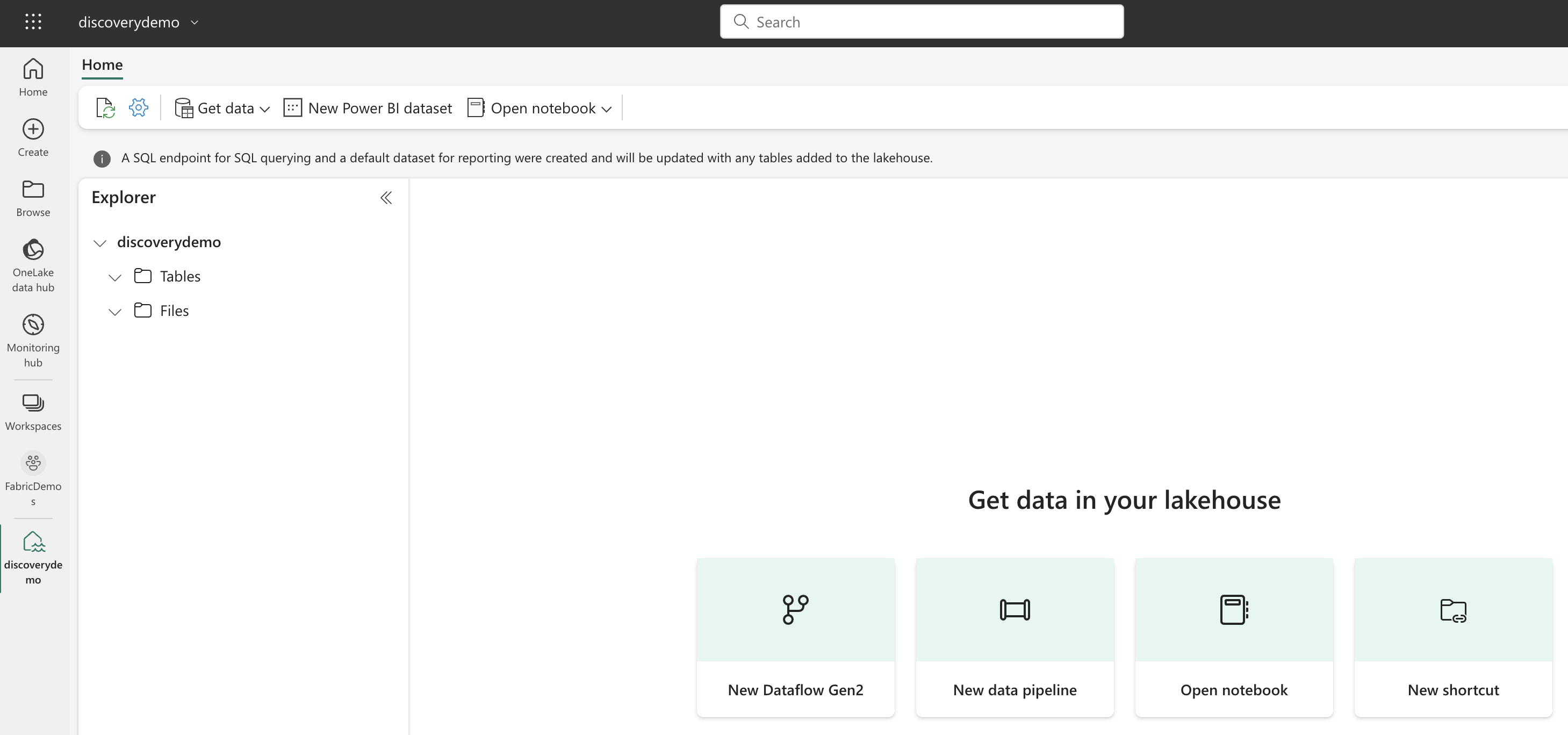
In previous posts , I dug deeper into Microsoft Fabric’s SQL-based features and we even explored OneLake using Azure Storage Explorer . In this post, I’ll take a closer look at Fabric’s auto-discovery feature using Shortcuts. Auto-discovery, what’s that? Fabric’s Lakehouses can automatically discover all the datasets already present in your data lake and expose these as tables in Lakehouses (and Warehouses). Cool, right? At the time of writing, there is a single condition: the tables must be stored in the Delta Lake format. Let’s take a closer look.
Exploring OneLake with Microsoft Azure Storage Explorer

Recap: OneLake & Delta Lake One of the coolest things about Microsoft Fabric is that it nicely decouples storage and compute and it is very transparent about the storage: everything ends up in the OneLake. This is a huge advantage over other data platforms since you don’t have to worry about moving data around, it is always available, wherever you need it.